Homework for our Layers lessons and cut-outs
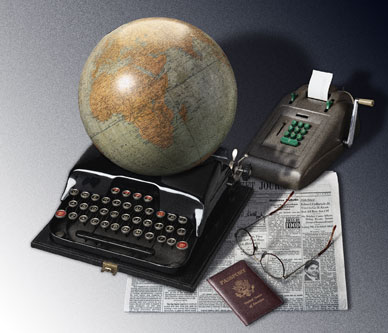
Please download each element/ jpeg to your desktop. Make a folder you will name: "PS Class w- jeff"
inside this folder make a new folder and name it: "Lesson one"
feel free to call me if you can not download an image.
1. Practice cutting out the image and cleaning it up and saving it as a .PSD file. do the same w/ each image and save them all.
2. now take the Background and load it also to your program and begin to, with the move tool drag them over to the Background. Note: the BG should be 8x10 inches. Go to: image/ image size ...or resize.
Once all elements are on the BG you cal begin to move them around and learn to drag the layer icons to put an element on top or under another.
Have fun!!!


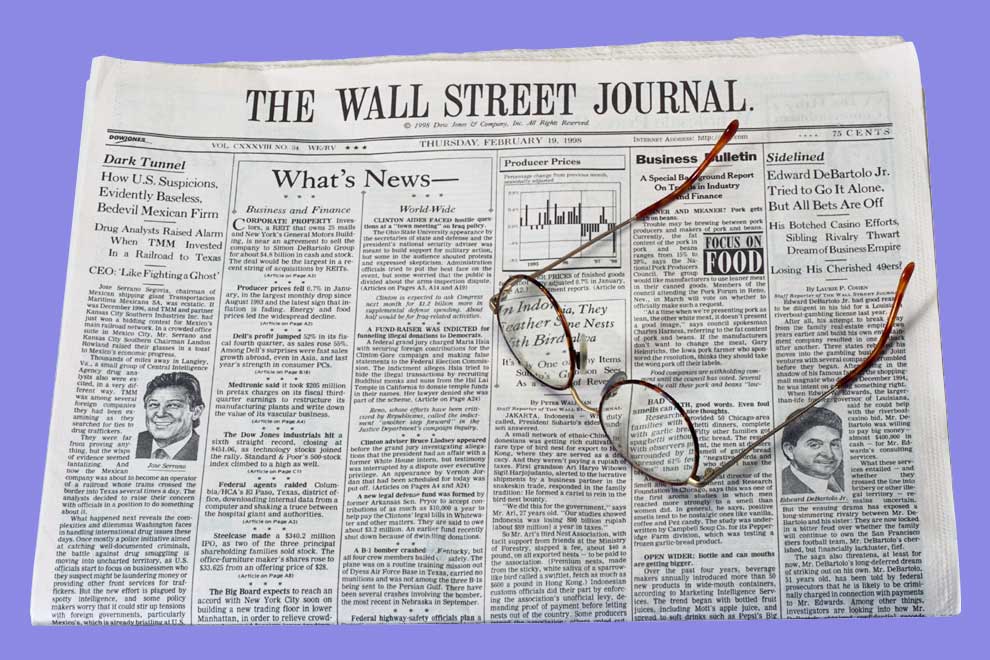

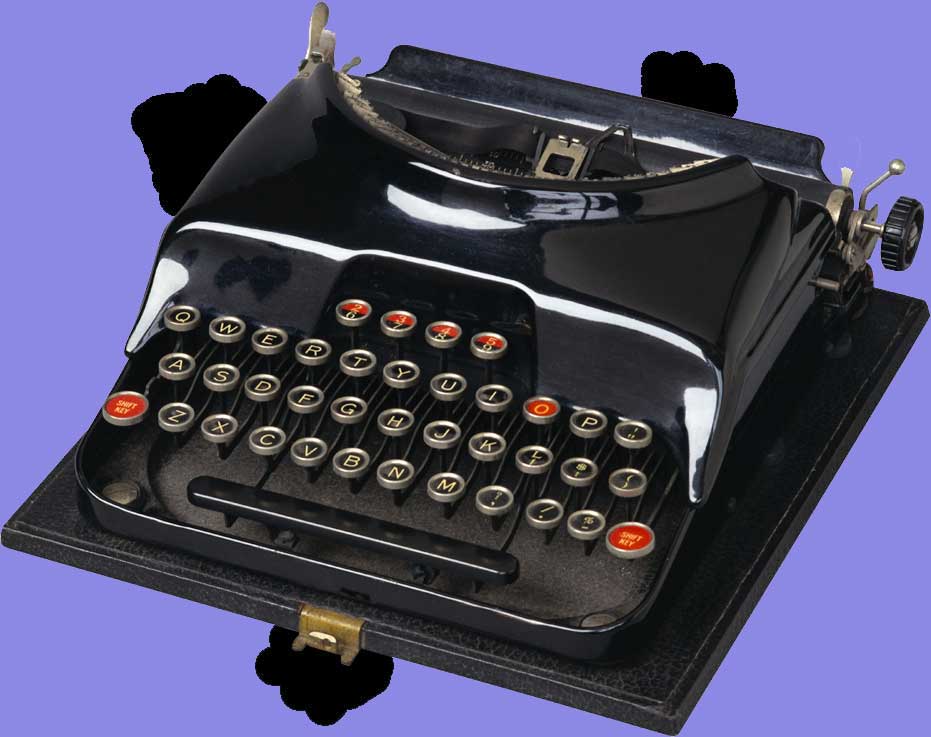
if you are
